VPN and Pakistan
There comes a time in the life of every Pakistani when popular free VPN(Virtual Private Network) softwares(e.g. HotSpot Shield) fail to connect and an average person is left with no other option but to whine and curse the government for blocking us citizens from accessing popular video sharing websites such as YouTube.
To help such Pakistanis, I'd like to share a method which would enable even the noobish of persons out there to get connected to blocked websites.
The best VPN I'm using nowadays is: BestVpnUSA
Follow this step-by-step guide(for Windows 7 and onwards) and you'll be on your way:
1. Open your control panel> Network and Sharing Center> Set up a New Connection
2. In the new window select> Connect to a workplace
3. In the window that has now come up choose> Use My Internet Connection (VPN)
4. In the VPN Server field type: BestVPNUSA.com
5. Set the name of the connection as: BestVpnUSA and click next
6. In the following window you'll have to setup the Username and Password for your VPN connection. Set the Username as: Bestvpnusa.com. Leave the password field empty for now and click on create.
7. You're now ready to go! Click the "Close" button and return to the "Network and Internet" screen.
Now, in the connect to a network screen, you should be able to see your newly created BestVPNUSA VPN connection. To connect, just right click on it and you will get the "connect/disconnect" options. Alternatively, you can create a Desktop shortcut from the same right-click dropdown menu. Connect it and it'll prompt for the password. For the password, you'll have to open up the website. Just bookmark this site: BestVPNUSA
BestVPNUSA keeps changing their password every couple of hours or so. You'll have to open up their website for the latest password every time you decide to connect to their VPN service.
That's all there is to it! Happy surfing, guys!
PS. For any queries, or further help in this regard, you may leave your comment below and I'll get back to you as soon as possible! :)
To help such Pakistanis, I'd like to share a method which would enable even the noobish of persons out there to get connected to blocked websites.
The best VPN I'm using nowadays is: BestVpnUSA
Follow this step-by-step guide(for Windows 7 and onwards) and you'll be on your way:
1. Open your control panel> Network and Sharing Center> Set up a New Connection
2. In the new window select> Connect to a workplace
3. In the window that has now come up choose> Use My Internet Connection (VPN)
4. In the VPN Server field type: BestVPNUSA.com
5. Set the name of the connection as: BestVpnUSA and click next
6. In the following window you'll have to setup the Username and Password for your VPN connection. Set the Username as: Bestvpnusa.com. Leave the password field empty for now and click on create.
7. You're now ready to go! Click the "Close" button and return to the "Network and Internet" screen.
Now, in the connect to a network screen, you should be able to see your newly created BestVPNUSA VPN connection. To connect, just right click on it and you will get the "connect/disconnect" options. Alternatively, you can create a Desktop shortcut from the same right-click dropdown menu. Connect it and it'll prompt for the password. For the password, you'll have to open up the website. Just bookmark this site: BestVPNUSA
BestVPNUSA keeps changing their password every couple of hours or so. You'll have to open up their website for the latest password every time you decide to connect to their VPN service.
That's all there is to it! Happy surfing, guys!
PS. For any queries, or further help in this regard, you may leave your comment below and I'll get back to you as soon as possible! :)


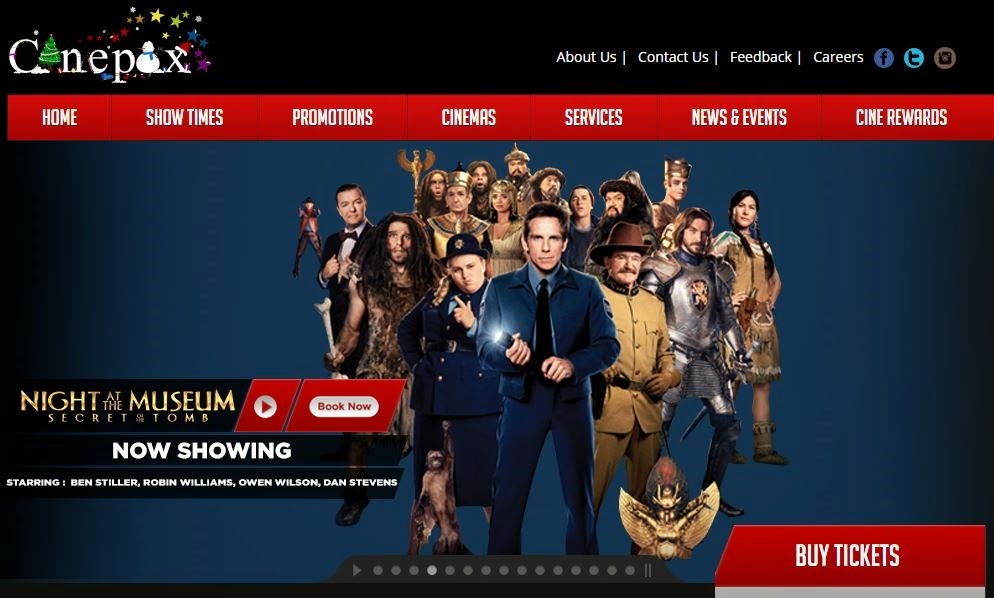
Comments
Post a Comment